
- #Remove bios password lenovo ideapad 100s how to#
- #Remove bios password lenovo ideapad 100s install#
- #Remove bios password lenovo ideapad 100s windows 10#
#Remove bios password lenovo ideapad 100s how to#
How to create a new administrator account (Ultimate version only) Now you're ready to log onto the computer without password.
#Remove bios password lenovo ideapad 100s windows 10#
The program will automatically reset the password of Windows 10 account you select to blank ( no password) on Lenovo.Īfter the resetting process finishes, press Reboot button and disconnect the USB drive from the computer.Ĭongratulation! You have successfully reset the Windows 10 password on Lenovo computer without harming any window files. Now you need to choose the user name that needs a password reset, and press the yellow Reset button at the bottom, and let the program do the rest - all automatically.
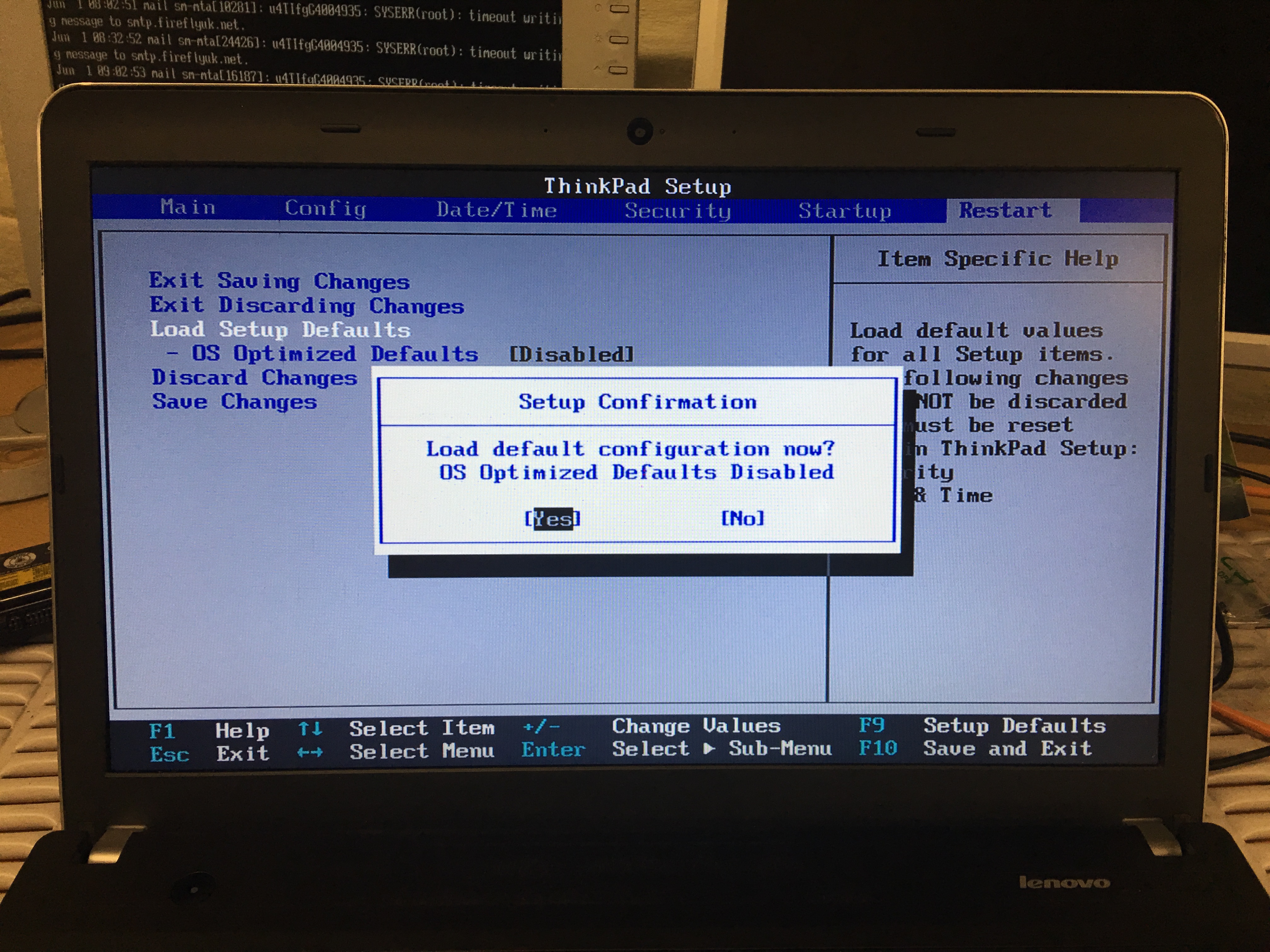
In our example, you can see a list of user names detected on my Windows 10 OS on Lenovo computer. Once you save the boot order changes, the computer will restart and boot from the Windows 10 password reset USB drive, you then will see the program interface as shown below: Step 3: Reset the user and administrator password on Windows 10

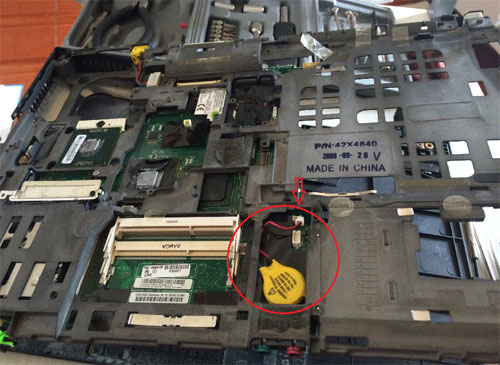
In program interface, hit the USB device or CD/DVD button to make a password reset disk that can then be booted from your locked Lenovo to reset the Windows 10 password, then press the Start burning button in the next screen. In this case we are choosing a USB drive but many users they are using a CD, depends on your needs. Launch the application, and connect a USB drive or CD/DVD with your accessible computer. Step 1: Create a bootable Windows 10 password reset disc on USB drive or CD/DVD
#Remove bios password lenovo ideapad 100s install#
Download the program and install on any accessible computer. It works on other versions of Windows including 8.1, 8, 7, Vista, XP and enables you to create a new admin account.Īlso see: How to reset admin password on Windows server 2016. It's a little handy application that can reset Admin and user password for Lenovo computer with windows 10 quickly. Spower Windows Password Reset here is highly recommended. What if you don't have that disk in hand? No worries, there still have been several more efficient means of resetting forgotten Windows 10 password to get access to your Lenovo desktop & laptop. Try hard to think whether you made such a disk in the past. Lost your Windows 10 local account password can be very frustrating, but if you had a Windows 10 password reset disk in hand, you can use it to bypass the account and create a new password. If you're using a local account on Windows 10 Before you have to turn to a dreaded factory restore which will erase everything on your machine, there are different of ways to bypass a Windows 10 password on Lenovo. However, that is not the end of the world. But chances are that sometimes you may forgot your Windows admin/ user password on computer.įorgetting a password on Lenovo computer with Windows 10 can happen even for the most savvy computer users, the situation is never any fun. User accounts option in Control Panel of Windows 10 allows you to assign a password to the account to prevent your Lenovo computer from unauthorized access. How to Reset Windows 10 Password on Lenovo Computer


 0 kommentar(er)
0 kommentar(er)
